Ways to Make Your Website Work for You by Vivian Lund
I am honored to have been asked to write a blog article for the Wet Noodle Posse!
In the interest of “writing what you know”, this article will discuss some simple (and some not-so-simple) improvements you can make to your website that should increase the number of visitors and keep them coming back.
 Design or redesign your website so you can maintain it yourself
Design or redesign your website so you can maintain it yourself
I think that one of the most powerful ways you can make your website work for you is by doing the site updates and maintenance YOURSELF. When you have breaking news to post, you can control when it happens. No need to worry about when your webmaster is going to get around to it… AND you can make updates as frequently as you require at no cost. Paying your webmaster for all those tiny little changes really adds up, in which case, the website is not working for you; it’s the webmaster who is working for you...
Making changes to your website need not be any more complicated than using a blog. As a matter of fact, if you include a blog as part of your website, you can post breaking news and new content there easily and without the help of a webmaster.
Or your entire website can be built on a blog platform that is customized for you, and the blog interface can be used to maintain your website. There are many choices today: blogger, Wordpress, and Movable Type are only a few examples. This is a low-cost, quick-to-implement website solution, but in some cases, the blog’s user interface can be a little cumbersome.
If you want a traditional website you can maintain yourself, a better solution is to use a content management system (CMS). A content management system consists of a user interface that lets you add or modify pages of your website, and a database that stores the content of your website. A couple of currently popular content management systems are Joomla! and ExpressionEngine. Wikipedia has a pretty complete list of available CMS’s. Your webmaster may recommend one to you based on her experiences and preferences.
One thing to note: make sure the content management system you choose allows your site’s content to be crawled by the search engine spiders!!
Design it right the first time
The World Wide Web Consortium (W3C) publishes guidelines and recommendations for website code design. This group’s mission is “to lead the World Wide Web to its full potential by developing protocols and guidelines that ensure long-term growth for the Web.” Following these guidelines will go a long way to insuring that your website renders correctly in past, present, and future web browsers.
 You can ‘validate’ that the HTML code in your existing website conforms to W3C standards by going to http://validator.w3.org/ . Websites that were made more than about 3 years ago may need a lot of rework to achieve W3C validation. Sometimes, a complete redesign of a site may be needed, since website programming languages continue to evolve along with the internet itself.
You can ‘validate’ that the HTML code in your existing website conforms to W3C standards by going to http://validator.w3.org/ . Websites that were made more than about 3 years ago may need a lot of rework to achieve W3C validation. Sometimes, a complete redesign of a site may be needed, since website programming languages continue to evolve along with the internet itself.
Compliance with W3C standards will not guarantee that your site will be completely problem-free in all browsers, but it can give you peace of mind that your website code will not be obsolete on the date of launch, and that most of your visitors will experience the website as you intended.
Also consider integrating Web 2.0 features in your website. Web 2.0 means different things to different folks, but basically, it’s all about ways of making your site more interactive for the user, more intuitive to navigate, cleaner in design, yet more dynamic at the same time.
Get your website noticed and stand out from the crowd
Once you have your website up, get the word out by asking your friends with websites to feature a link to your site on their site. The more prominently the link is displayed and categorized with other similar links, the better. (Pages with nothing but hundreds of unrelated links are not considered very useful to search engines. They are considered “link farms”.) If possible, provide your friend with a special graphic advertising your site that will integrate in with some aspect of your friend’s website design.

The more ‘inbound’ links you have from other sites to your website, the more ‘important’ your site is considered by Google and other search engines. This gets you a higher placement in search results if someone is searching for content in your website.
Google has a very simple list of things you or your webmaster can do to help search engines find and index your site: http://www.google.com/support/webmasters/bin/answer.py?hl=en&answer=35769
You can also put links to your website on your Facebook or MySpace pages (no, these social networking sites are not just for college students and teenagers anymore!), and include a link to your website in your signature line of your email. Basically plaster that link anywhere you think it won’t be considered blatant spam!
A humorous or entertaining YouTube trailer or podcast advertising your site is a great way to introduce yourself to the World Wide Web, and they are not hard to make if you have some basic video editing software, and perhaps a digital video camera. Some examples from the Wet Noodle Posse on YouTube are Esri Rose’s and Colleen Gleason’s video trailers.
Leave your audience wanting more (and get them to come back for it!)
Fresh, current content on your site keeps users interested in revisiting your site to see what is new and different. Also, adding and building relevant content increases the chances that someone searching for information contained on your site will find your site in a search. This means adding useful articles or blog posts about various topics relevant to your website on a regular basis.
RSS (Really Simple Syndication) feeds will alert your visitors with RSS readers to new content on your site. This is an easy way to help interested visitors learn about your latest updates and posts.
If you have a blog, make sure you have turned on the RSS feed! If you have a website, you or your webmaster can use an RSS feed generator to make a new page for your website that will allow RSS feed readers to learn about your website updates. Then you need to add a link to this new page somewhere on your website, and make it REALLY obvious that it is a link to an RSS feed, preferably with an RSS graphic of some type.
Also provide visitors a way they can receive email alerts or newsletters from you. There are many inexpensive newsletter programs that can be installed as part of your website, or stand-alone programs that run on your PC.
Look who’s coming to visit
Now that you have a great site, and you have told everyone about it, how do you know who is using it? A web statistics program will help you learn about who is coming to your site, how they found your site, and what they are interested in while they are visiting your site. This lets you know if your efforts to drive more traffic to your website are working.
Some of the more popular stats programs are Google Analytics, StatCounter, and SiteTracker. There are also plugins for Wordpress blogs that will give you statistics on your visitors.
Good luck with making your website work for you, and remember that a well-designed website is never finished!
Vivian is the designer of our Wet Noodle Posse website and this blog! You can learn more about her services at www.electric-webs.com
Labels: Vivian Lund, Websites

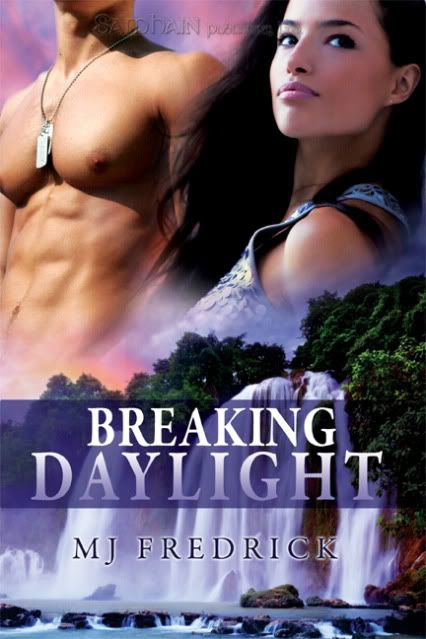
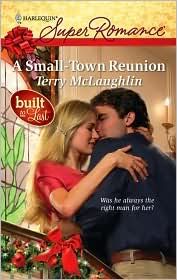
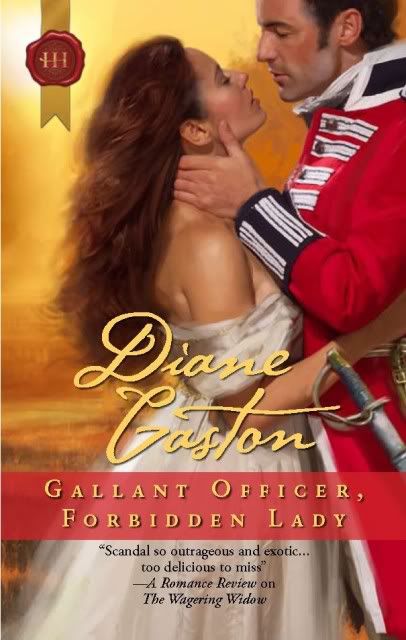
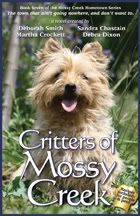
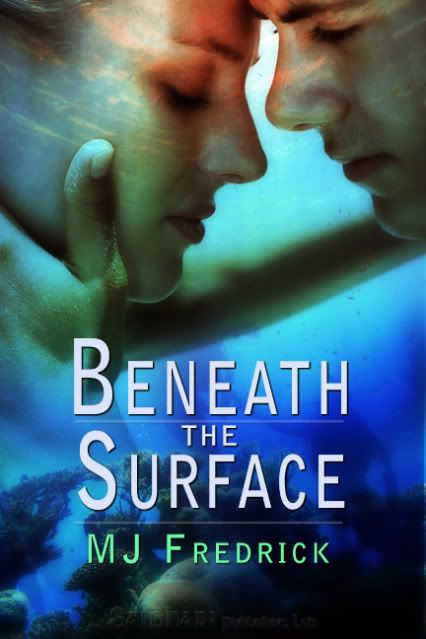
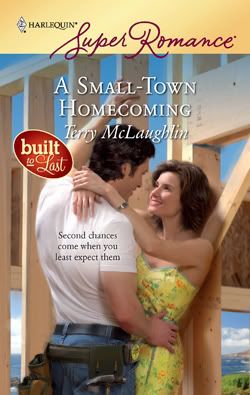
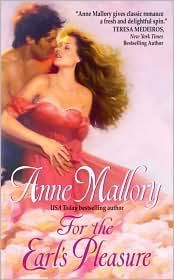
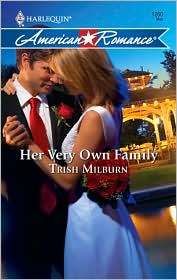
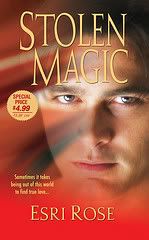
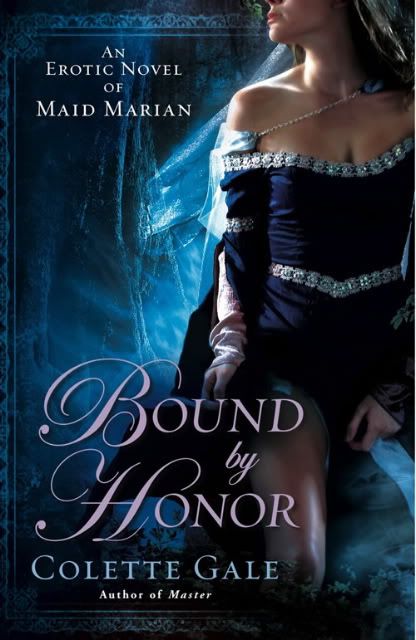
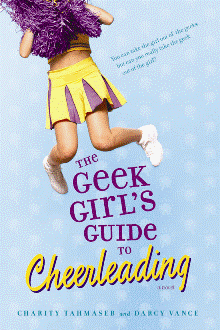
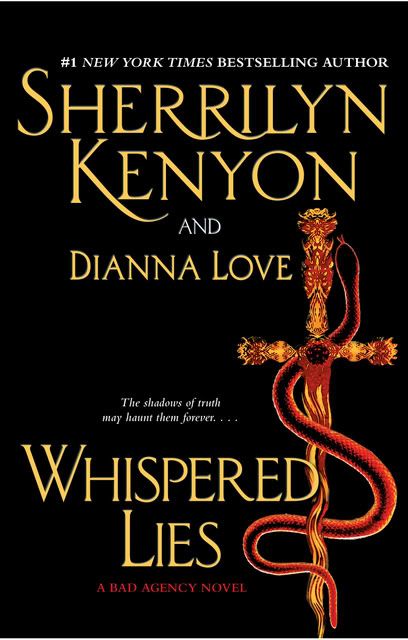
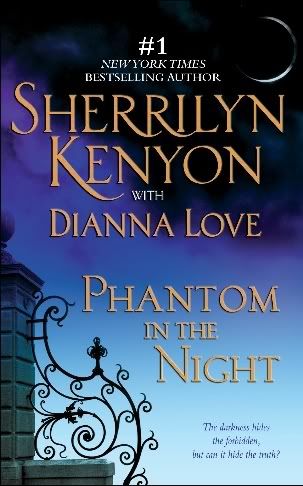
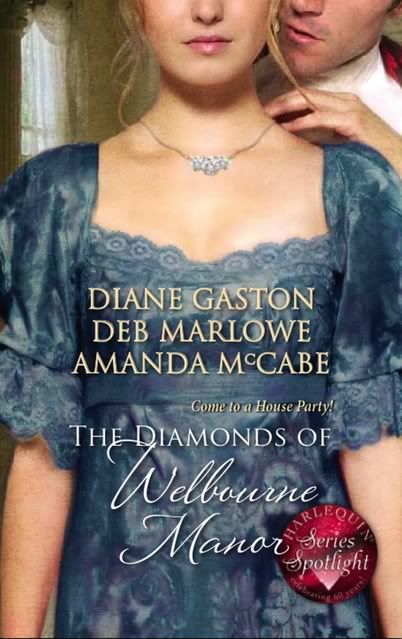
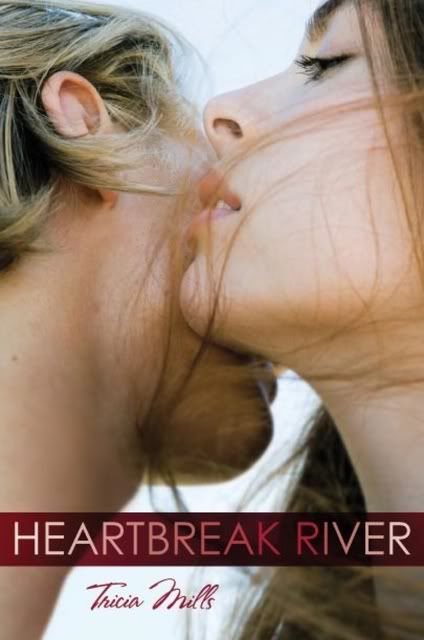
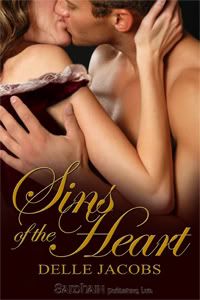
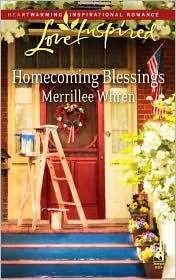
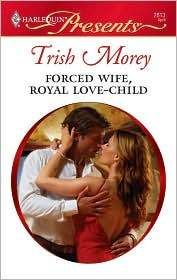
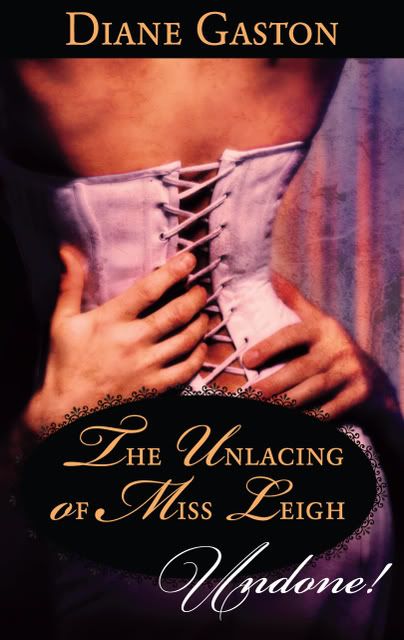
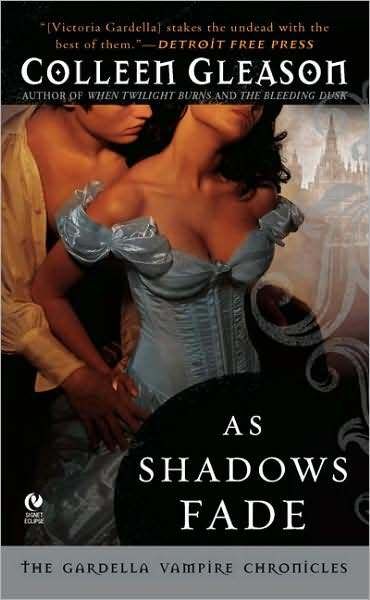
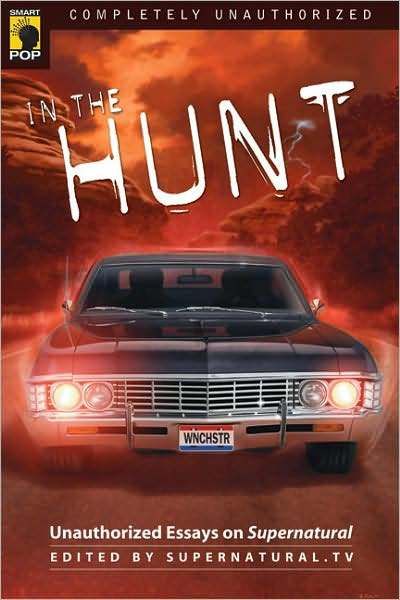
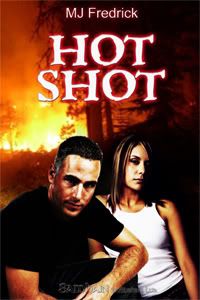
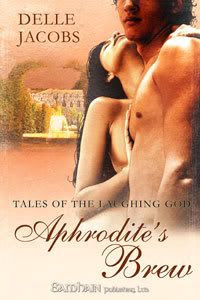
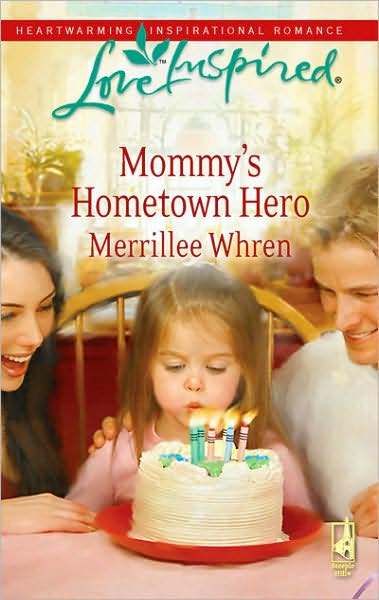
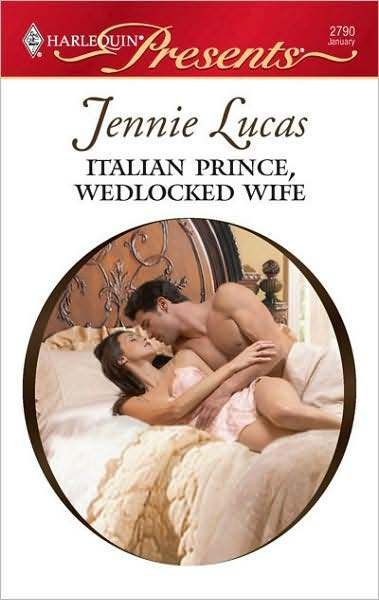
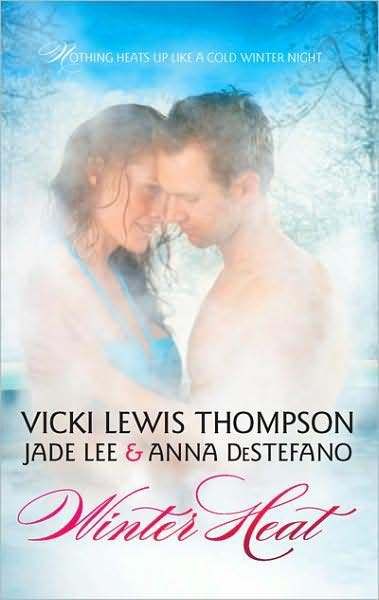
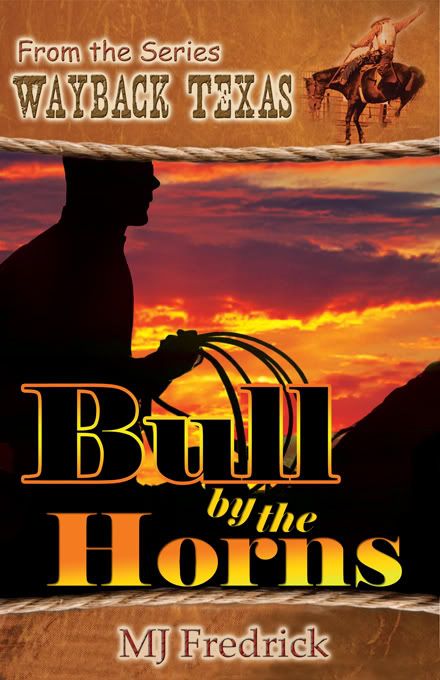
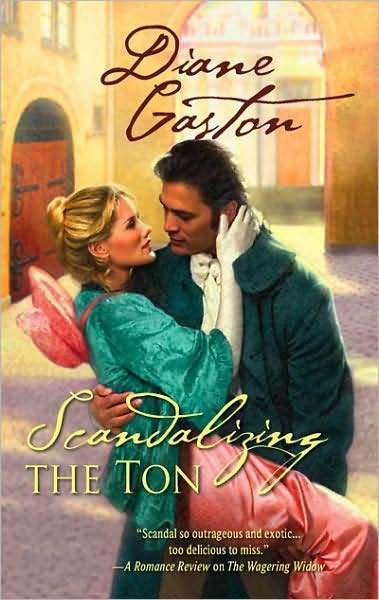
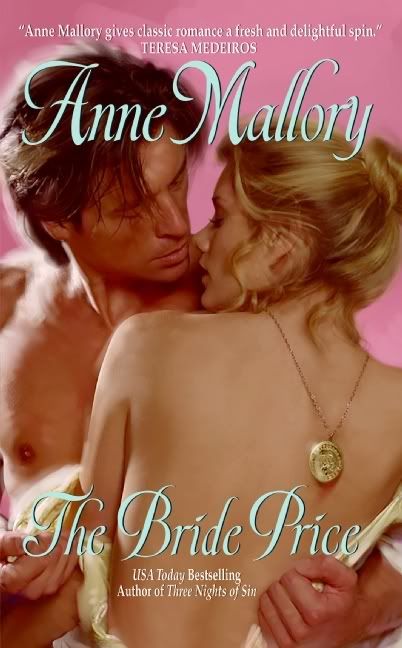
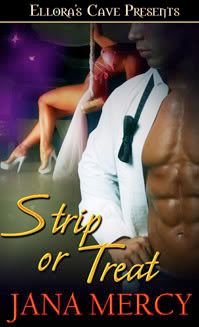
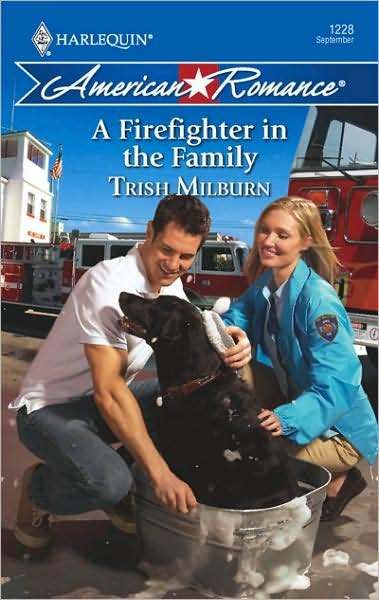
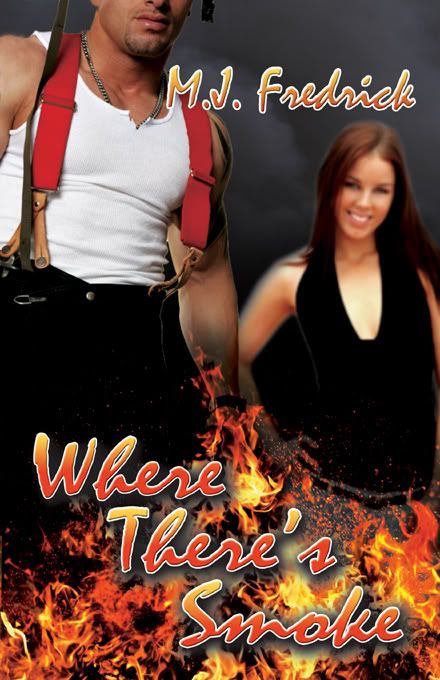
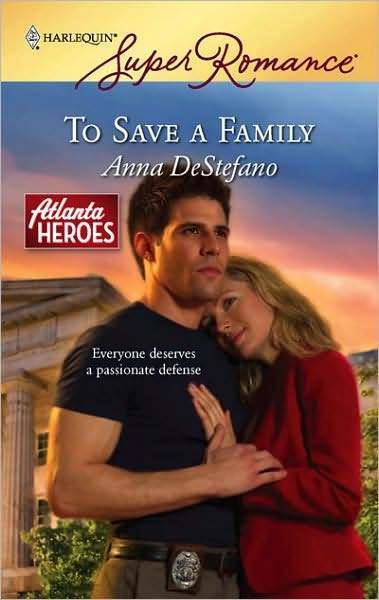
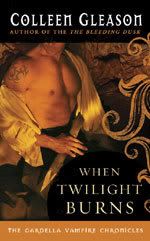

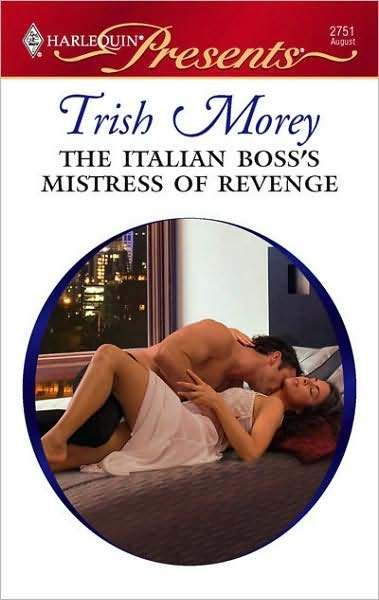
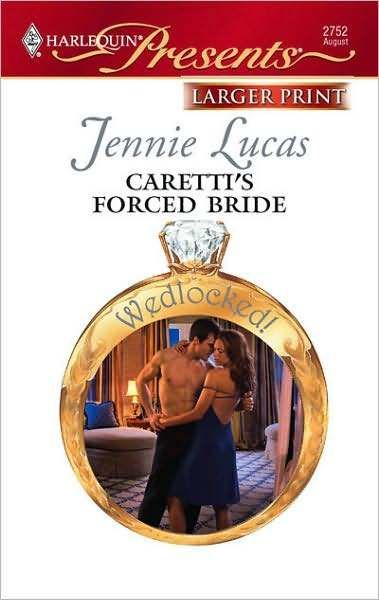
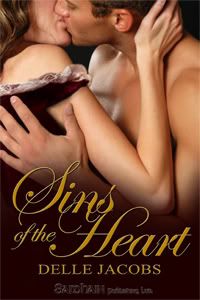
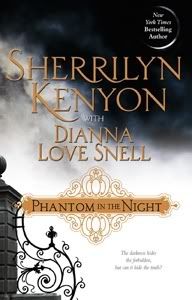
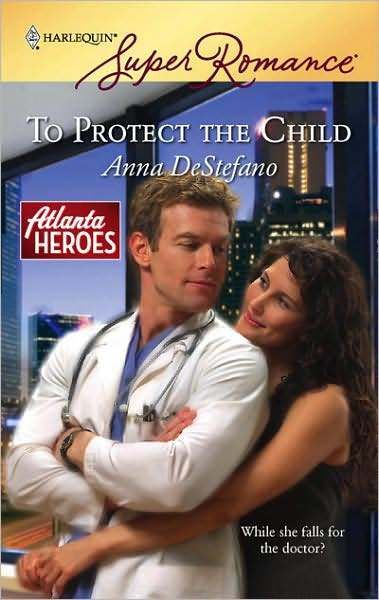
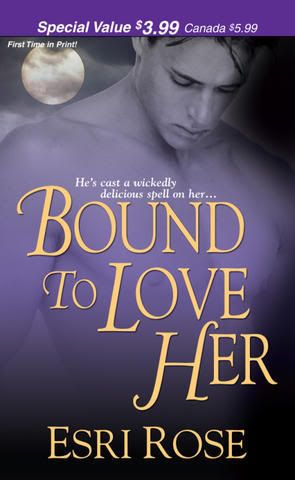
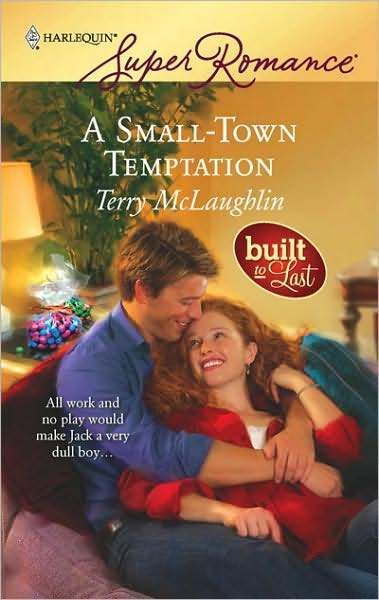
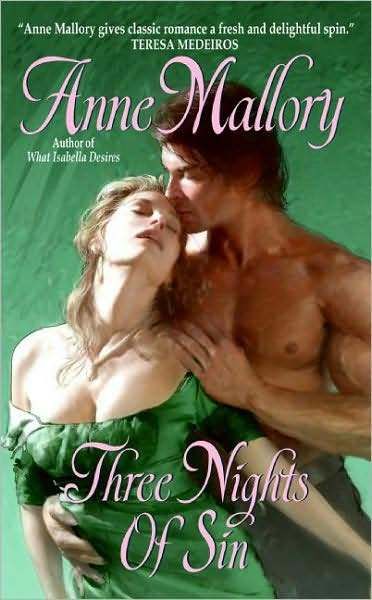
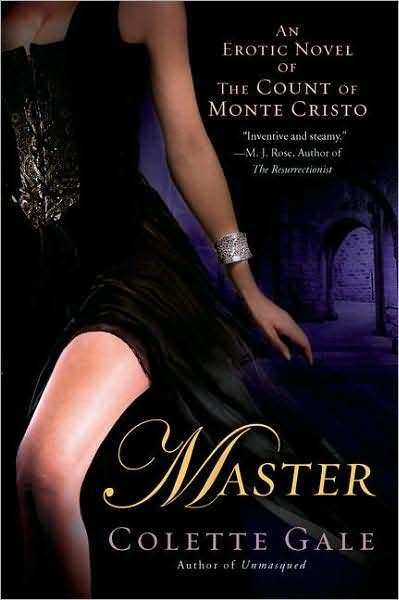
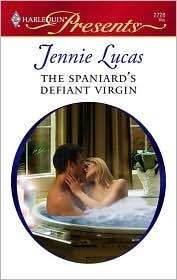
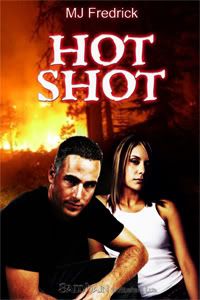
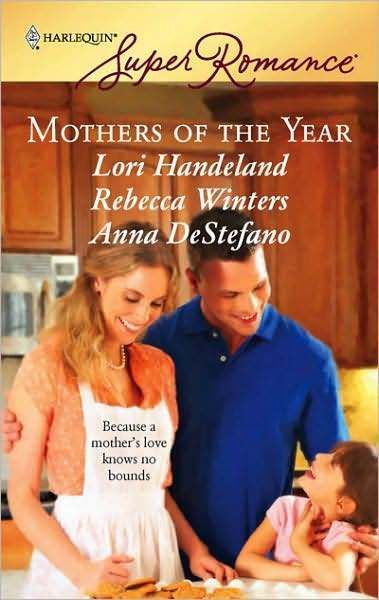

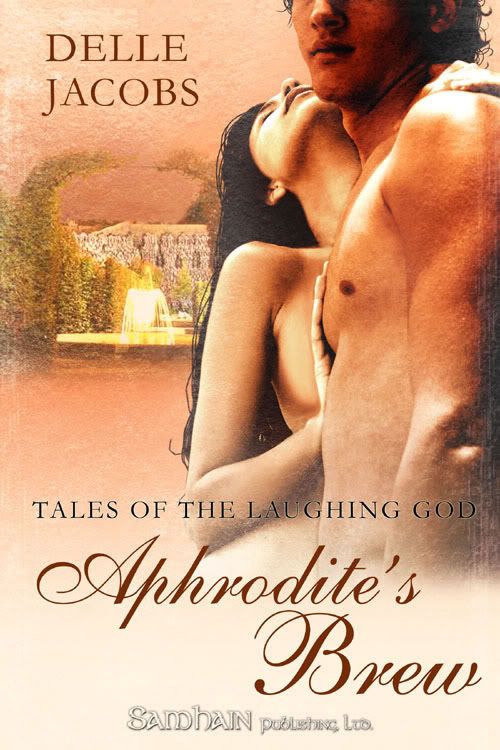

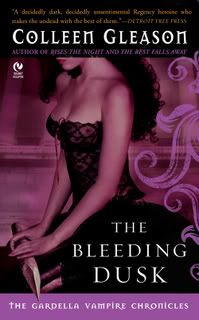
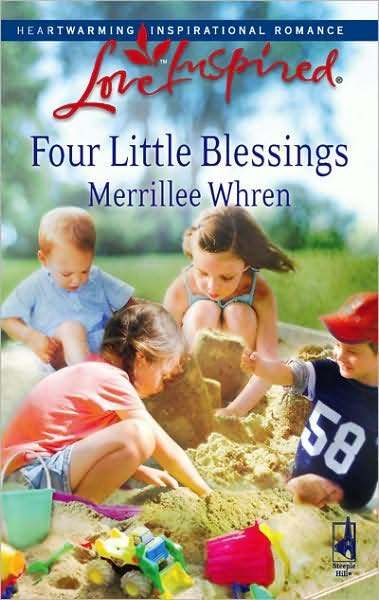
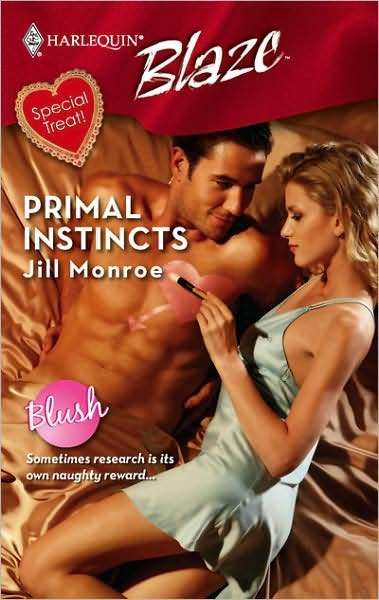
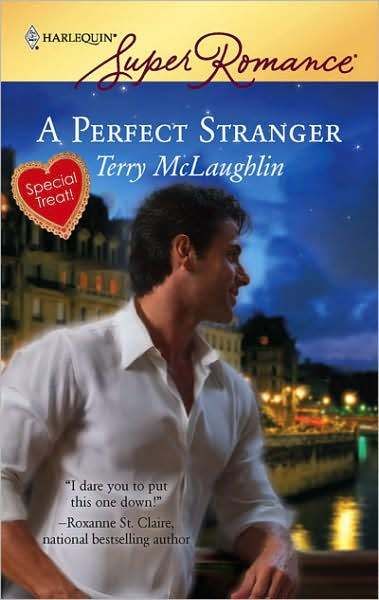
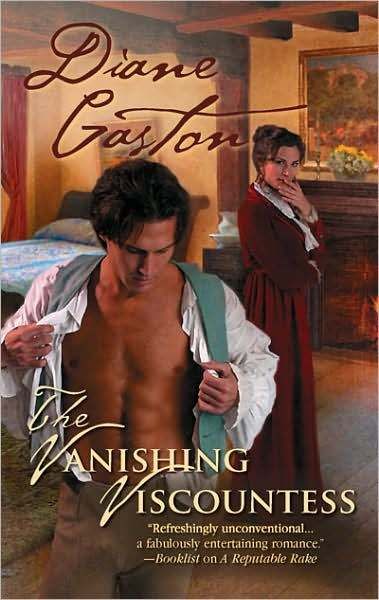
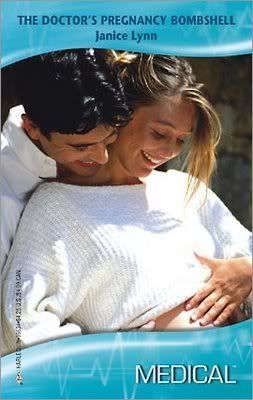
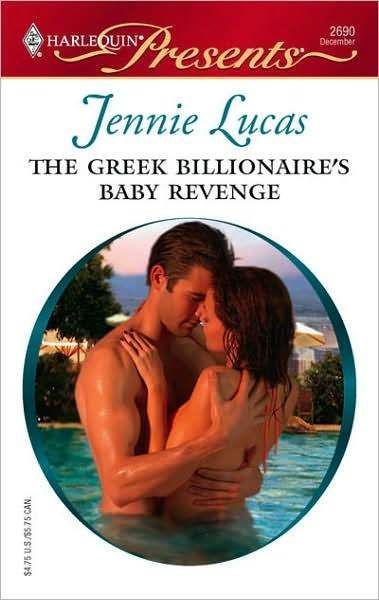
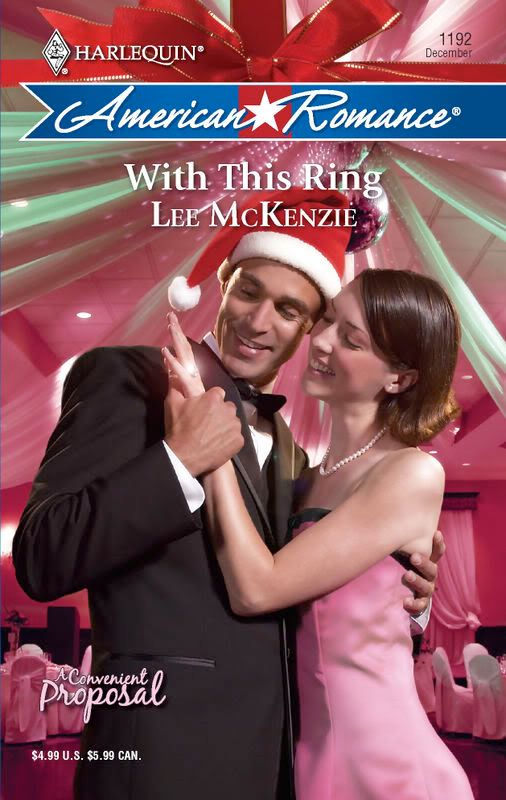
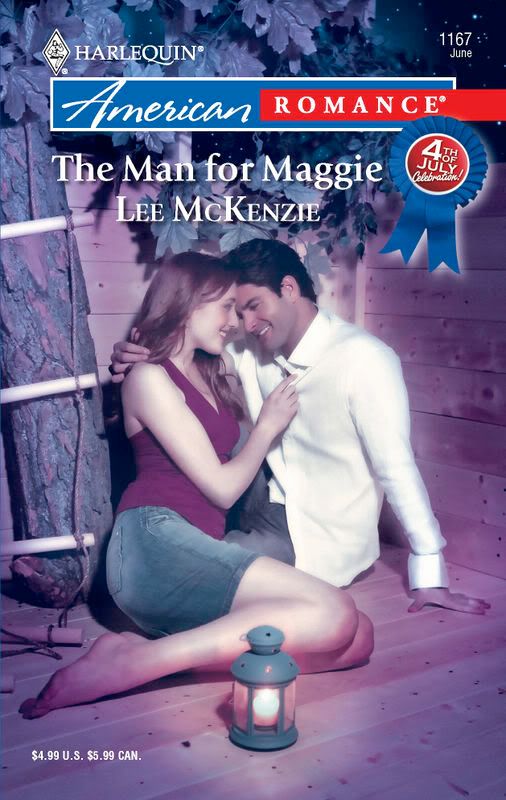
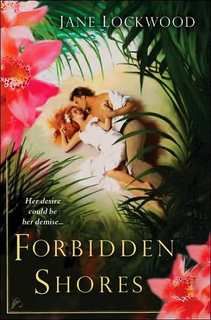
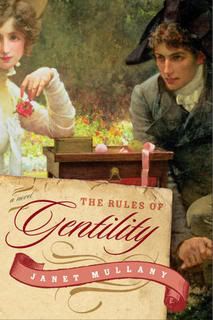
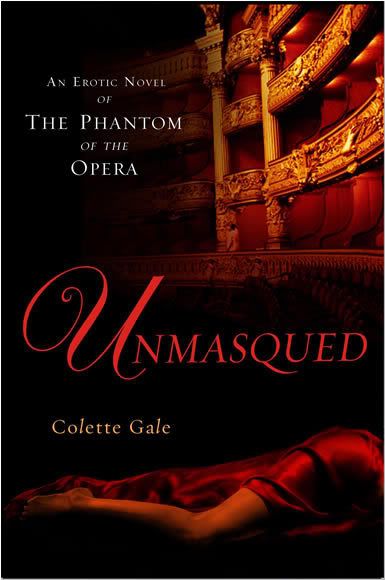
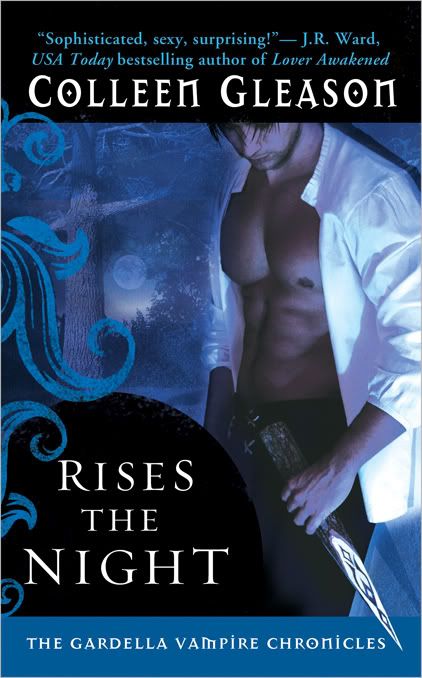
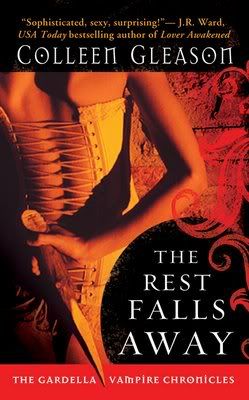
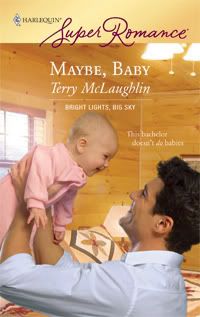
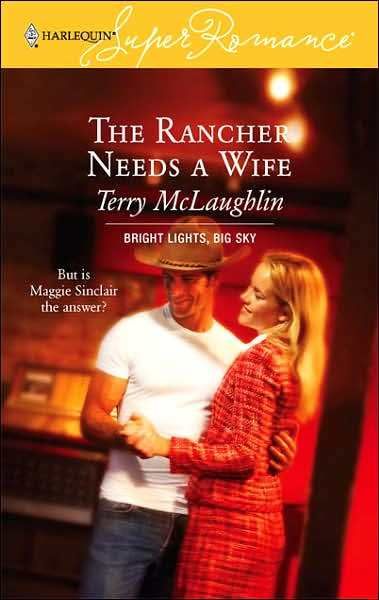
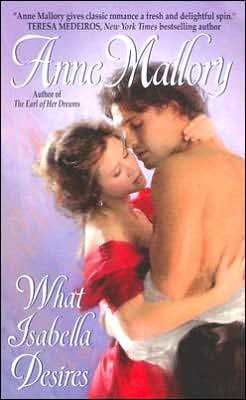
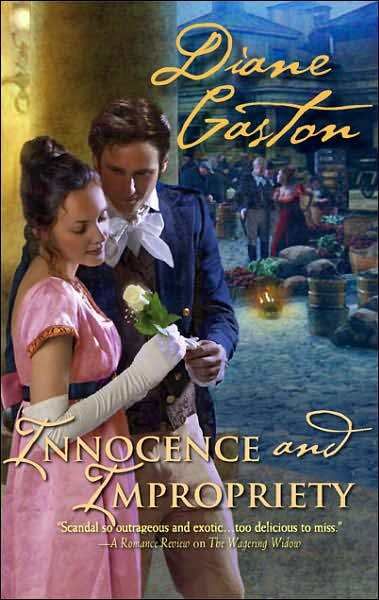
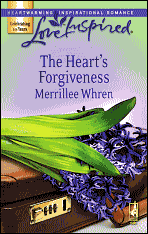
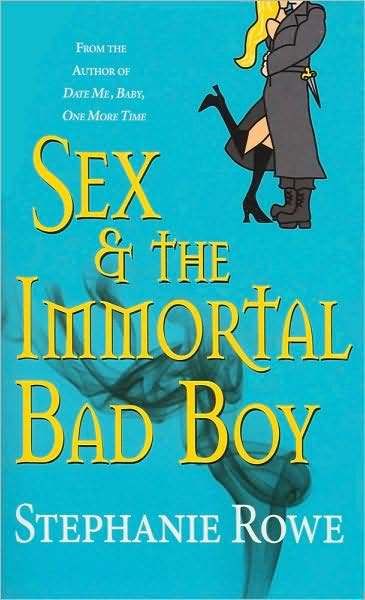
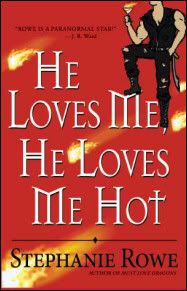
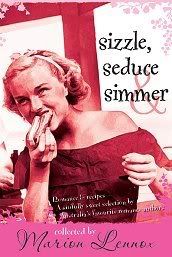
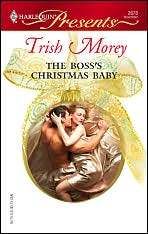
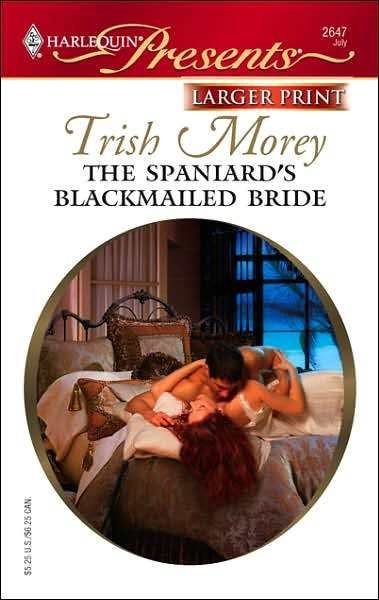
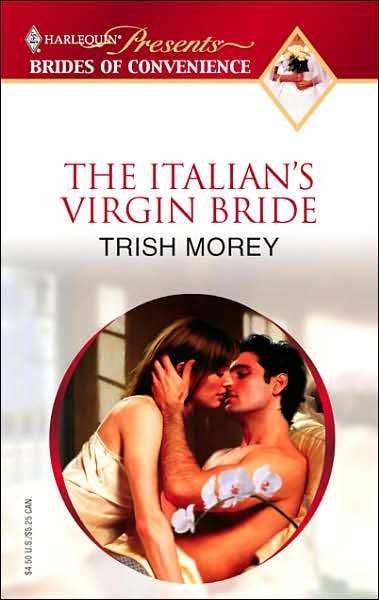
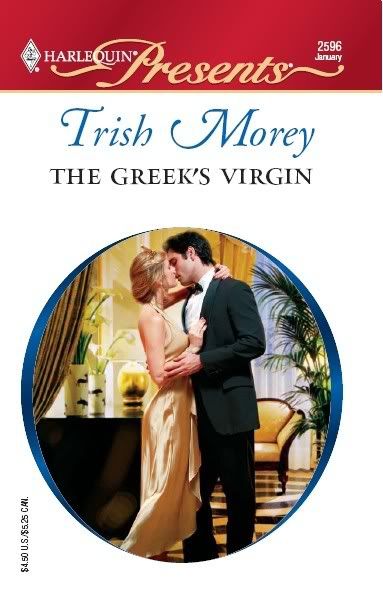
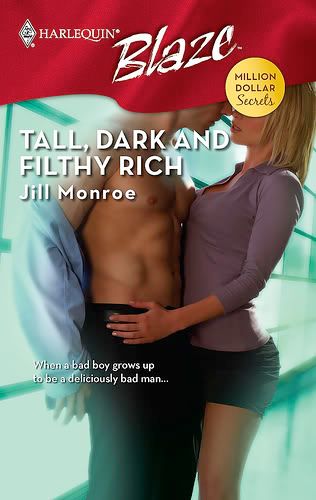
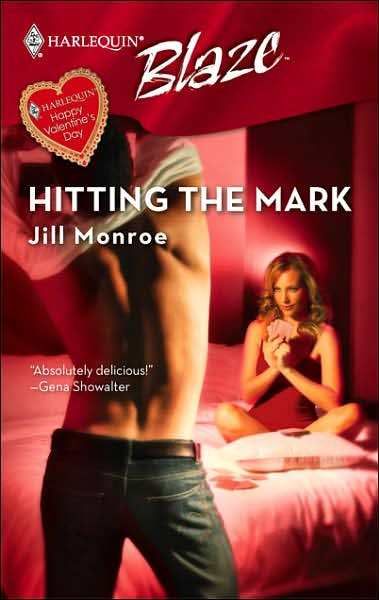
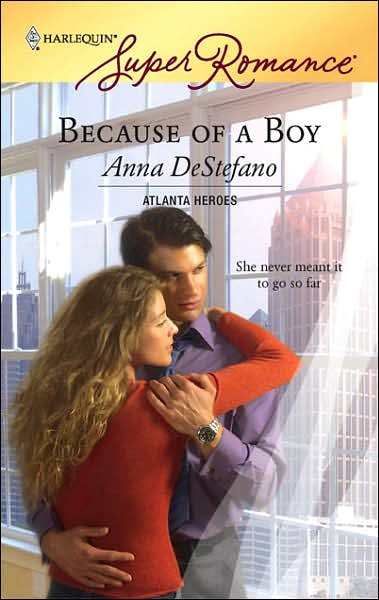
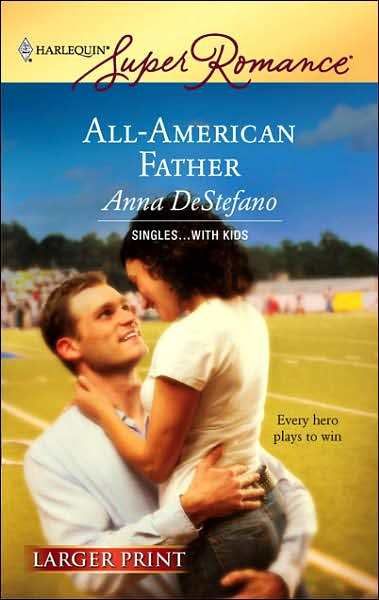
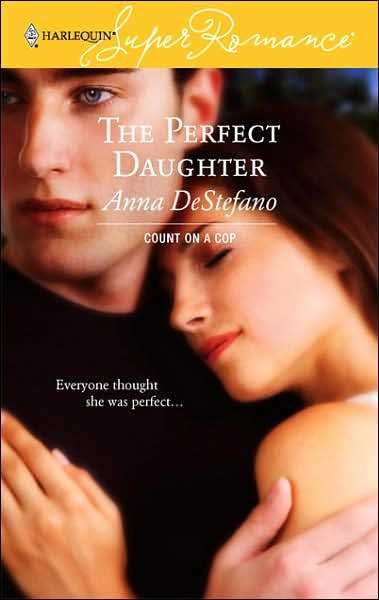
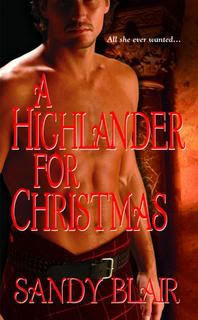
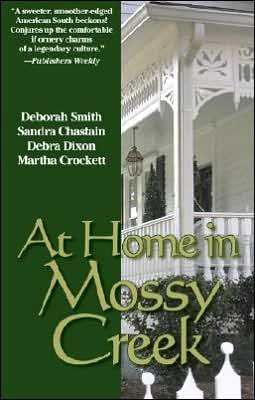
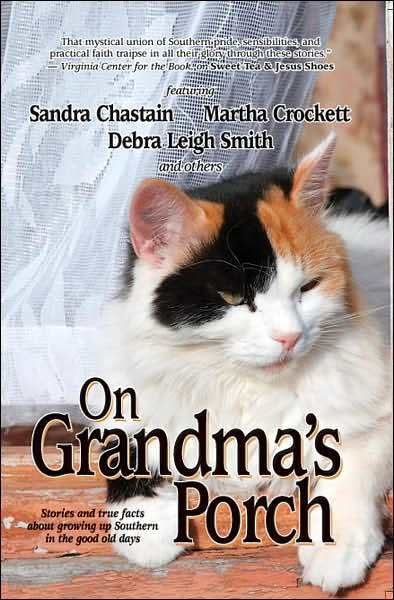
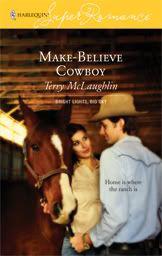

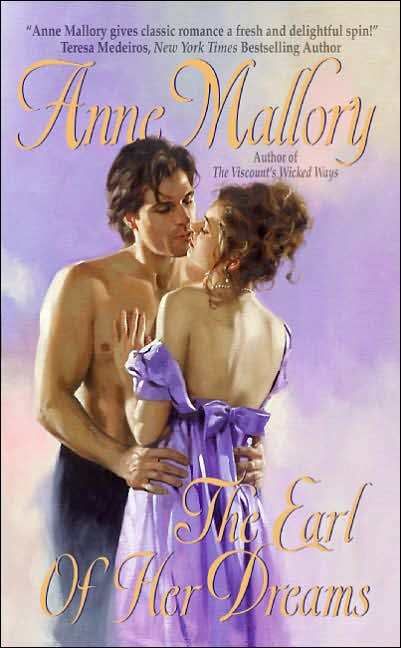
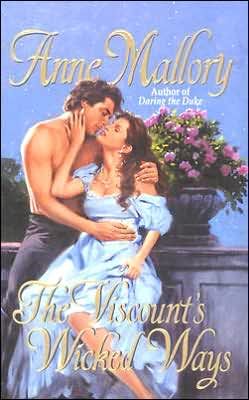
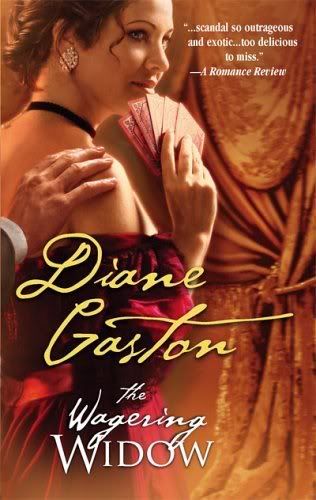
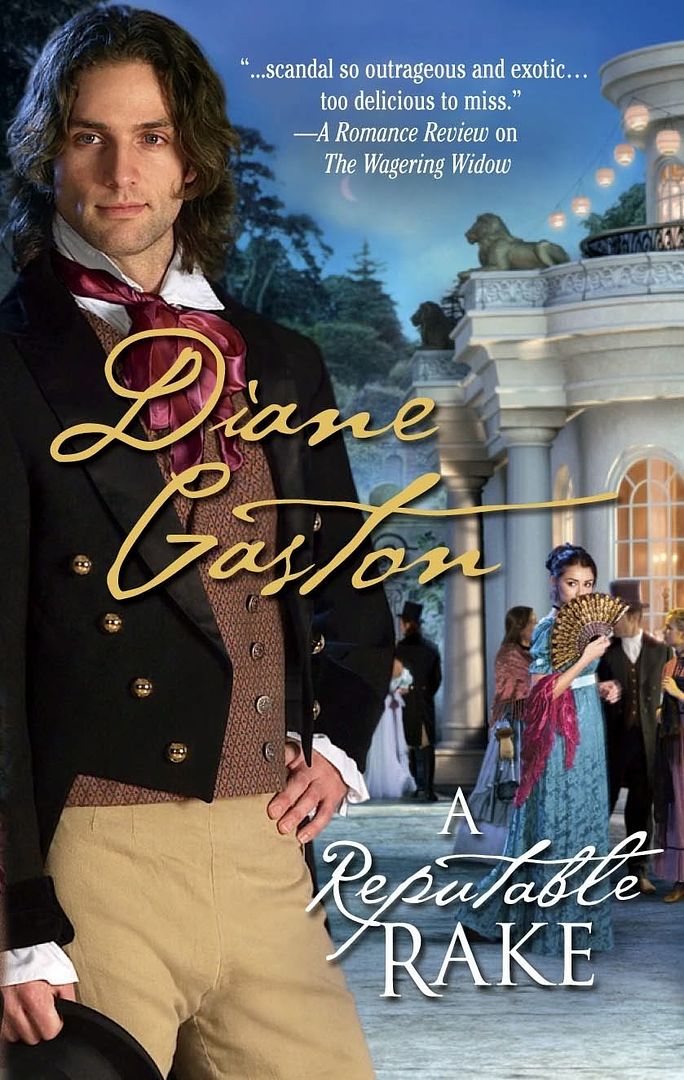
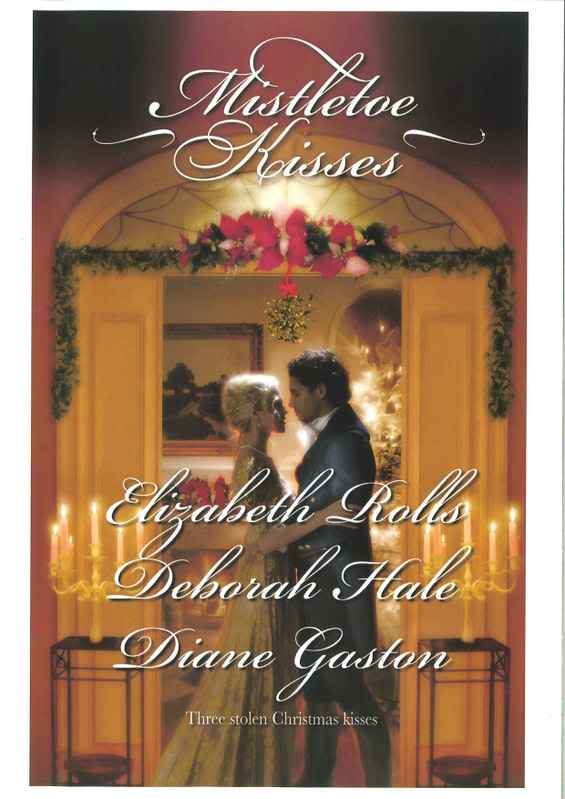
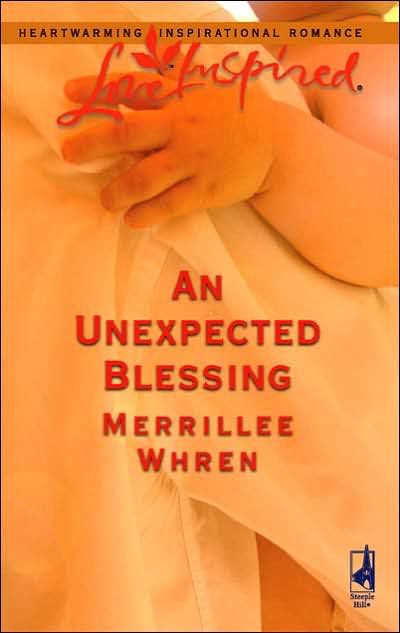
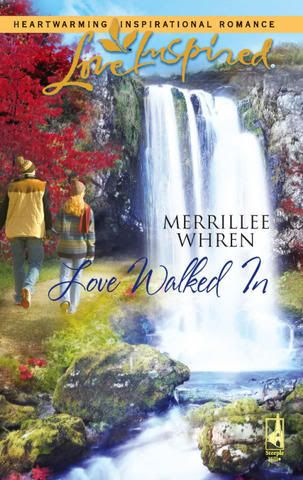
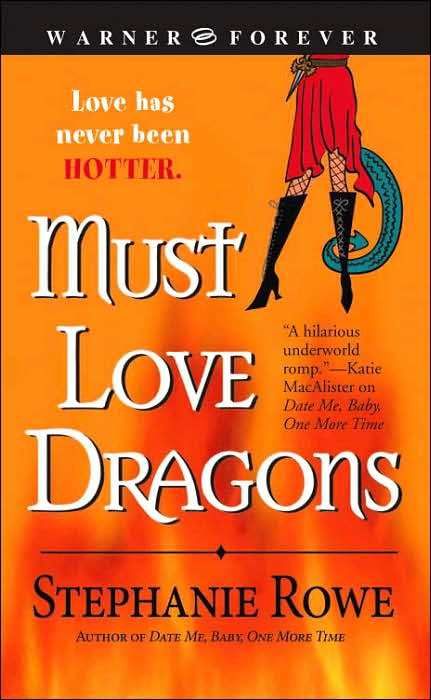
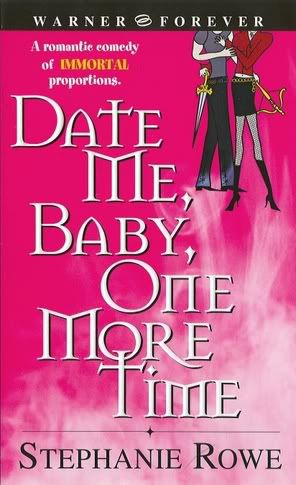

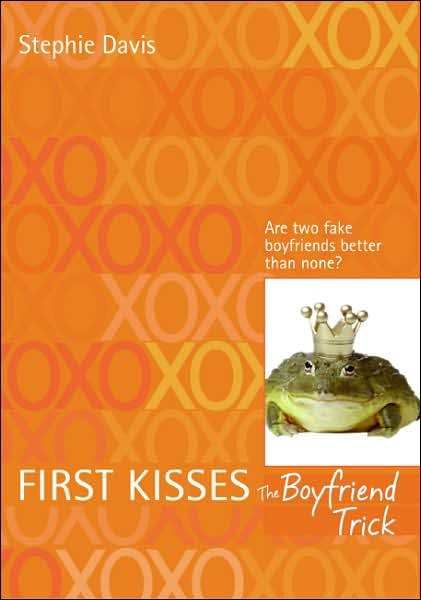
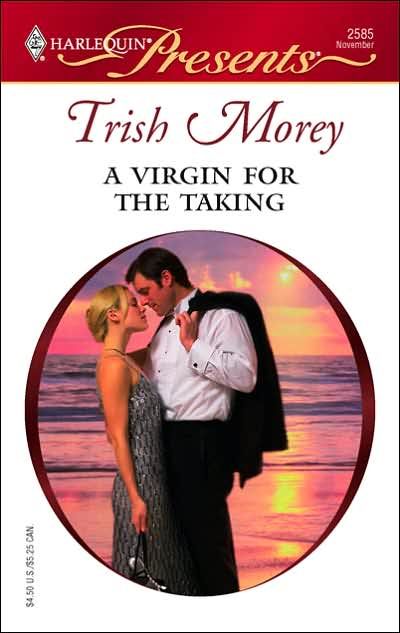
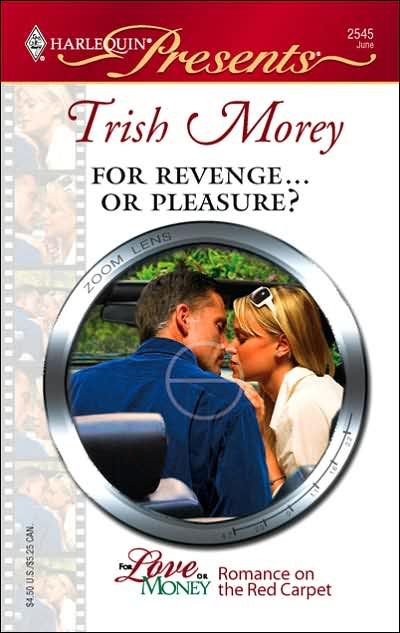
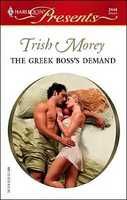
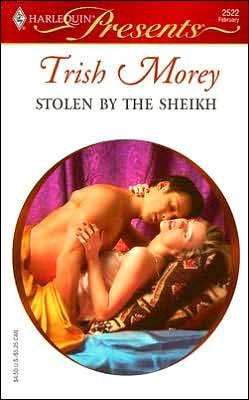
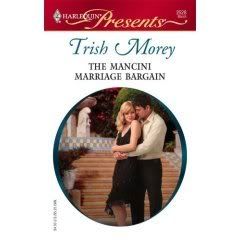
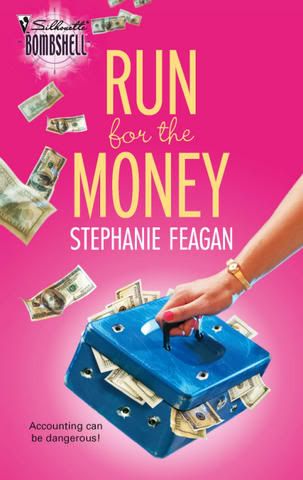
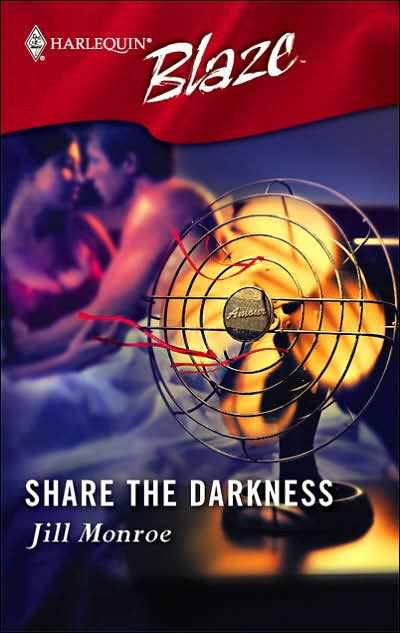
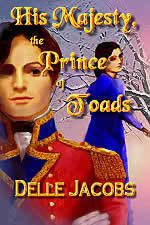
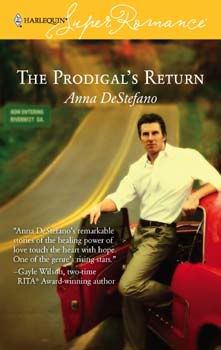

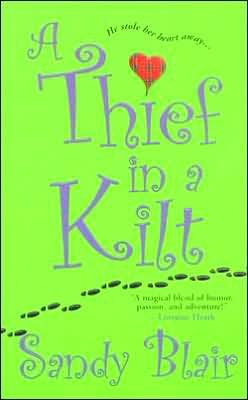
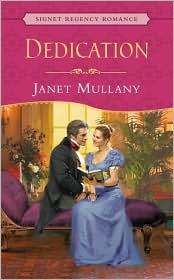
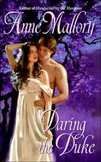
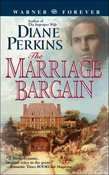
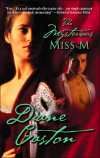
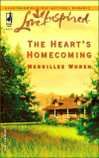
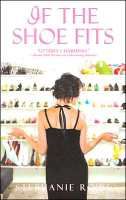
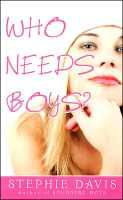
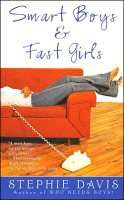
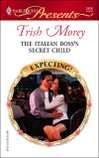

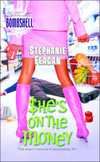
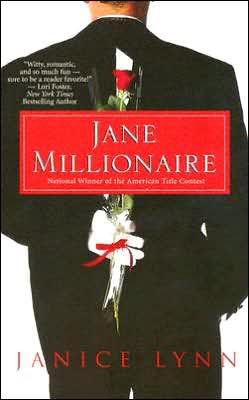

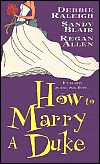
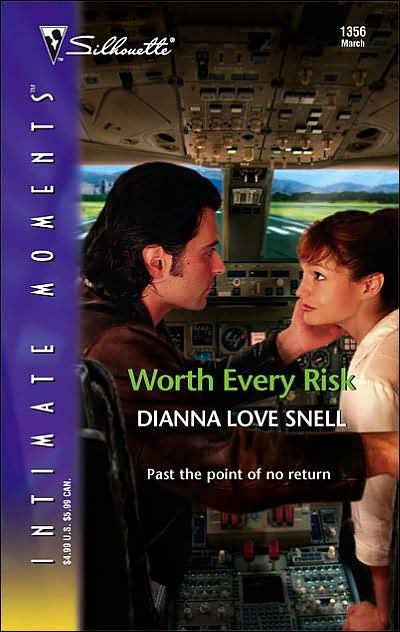
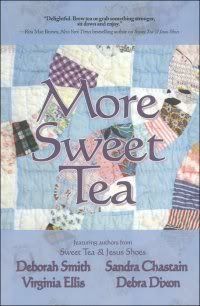
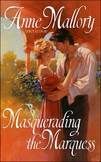
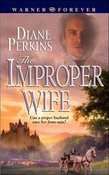
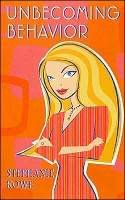
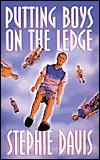
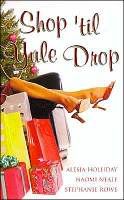
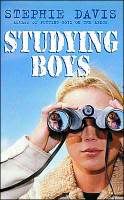
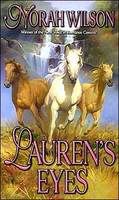
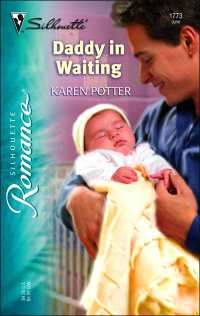
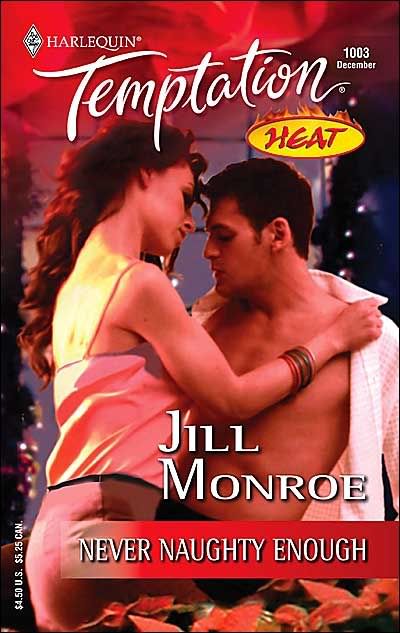
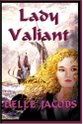
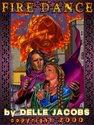
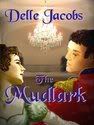


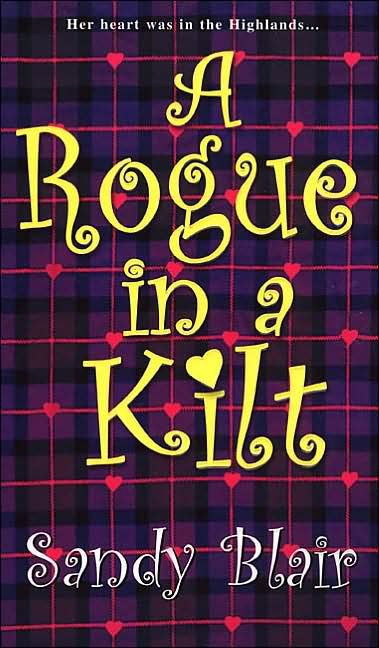
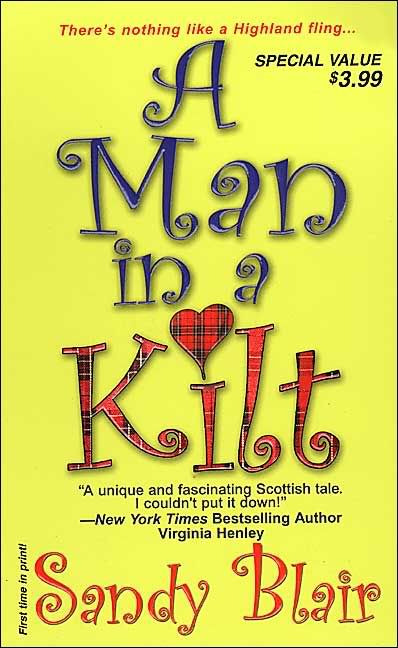
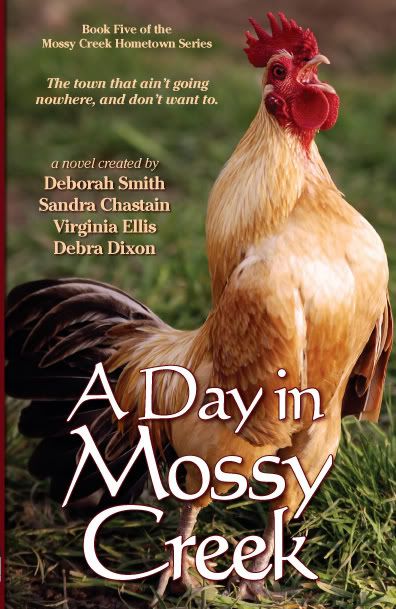

15 Comments:
Vivian, this is a tremendous primer for web site design and maintenance! Thank you so much!
I use WordPress. The one disadvantage is that their protected code means that Statcounter is hindered in reporting stats. However, WordPress itself has a BlogStats feature. Between the two of them, I get a reasonable idea of my blog's traffic.
And I totally agree that you need some part of your site that allows for instant updates. Viv's idea of a blog is a good one. WordPress allows me to update anything at any time, but sometimes I think it would be better for my time management if I were a little hindered in that respect. ;]
Thanks, Vivian for this helpful advice. I really fall down on my website. Maybe this will help me get it going better. My stats have been invisible since I've been at
Dotster but I'm in the process of moving.
Dotster did a number of things that made me feel very uncomfortable with them. The most worrisome was when I was looking for a name and web domain for my graphics business. Every time I'd do a search for a particular domain name, if I didn't grab it then, it would be gone when I came back, even an hour later. But I could "make an offer", meaning pay more, to a private party. That had to mean someone inside their organization was using private data for their own personal gain.
Delle
This amazing post simply tells me I am frightfully uninformed on websites and how they operate.
Is there a "web sites lingo for dummies" ? Or maybe I'd better find out if my local library is offering more computer and internet classes.
Vivian,
This was great! And timely. I haven't updated my site in a good while. I guess I know what I'll be doing this week!
LOL, Gillian! There is a "Building a Web Site for Dummies" Book! I think I need that one, too. My son made my website and I think it's time for me to try my hand at building my own. Or I need to hire Vivian.
I love all the sites you've designed Vivian. They look great and you've done a great job with the WNP. Thanks for sharing your expertise with us today. We appreciate it!
Delle, that is seriously crappy behavior on someone's part.
It's okay. I reported it and it appears they stopped the practice. But I don't know if it's still possible, having never hear back from them.
I completely agree about making sure you can update at least parts of your website yourself. My son designed the framework for my site, but he created folders where I can make changes. I'm using Front Page, which is far from perfect, but it's user-friendly enough so I can make the needed additions as things break rather than wait for him to have time. The price is right, too.
My other recommendation is to keep it simple and uncluttered. It should be a place where people go for information, not to be "entertained". Leave the music and the dancing fonts somewhere else.
I was so fortunate that my CP is a wizard at this sort of thing. She helped me to design my site and she set it up for me. I am computer challenged. (read ... IDIOT)She does all my changes, but I need to learn how. Of course if I load the software from homestead onto my computer the (@!@#@$$% thing may implode. I need a better computer before I try this. I set mine up so quickly after the GH final and I would love to add more pages, etc.
Great post, Vivian and I am definitely taking copious notes!
Wow, thanks for all the comments!
Yes, Esri, you are correct about Wordpress and stats. I believe stats are now available in recent WP versions, and also through plug-ins. I will look up more sources for Wordpress stats and post them here...
Delle, I have had the same thing happen to me with a different registrar. Every domain name I checked for availablilty was gone within 20 minutes of my checking. Omnis.com is one registrar I have experience with that not seem to do this.
Gillian, I will do some research into the books that are available on this topic that provide more background info and also post those titles here.
Terry, I have used Frontpage and Dreamweaver, they are sort of like a WYSIWYG editor for websites, kind of like using MS Word to layout a webpage and having the program then generate the HTML code. These programs will let you do your own updates, and I should write a whole article on the pros and cons of these programs. Coffee Cup also offers an excellent WYSIWYG HTML editor, and SeaMonkey offers a free WYSIWYG HTML editor that is OK for the price... I will come back tomorrow and post links for all of the above info.
Vivian - I used to use Netscape composer, which is another user-friendly approach.
I know that my son curses when I have problems because 1) I'm on a PC; he's on a MAC; 2) I'm using Front Page and he's using something else; 3) we have totally different browsers so the pages don't look the same.
He tells me Front Page throws in a lot of its own code, and maybe it does ... but for where I am right now, it beats learning a lot of html and I can update quickly because it does behave a lot like Word. I do have a little book called HTML in easy steps that I can ALMOST understand. At least I've learned how to do the href thingie for links. :-)
I've heard Dreamweaver has a steep learning curve. I'll be interested in any follow up.
I have great admiration for all you who do your own websites!
And thank you, Vivian, for giving us so much information!
First, I wanted to post this Wordpress blog entry about Wordpress websites being hacked. IF YOU HAVE A WORDPRESS SITE, UPDATE IT RIGHT AWAY TO THE LATEST VERSION!!
It looks like WP statistics are still only available as plugins. But again, I could be wrong on this, as I find it very difficult to tease relevant info out of the WP website.
With respect to domain name squatters, I have found that if I go to Google and see if anyone has the domain I want first, then go to the registrar and immediatly register it, I can usually get the name I want without someone stealing it out from under me.
Books about websites and blogs:
I went to amazon.com and searched on blog basics, and these titles came up that looked pretty good:
How to Do Everything with Your Web 2.0 Blog,
The IT Girl's Guide to Blogging with Moxie,
Blogging for Dummies, and
Wordpress for Dummies.
Seamonkey picks up where Netscape ended, and continues to offer a free HTML editor based on the Mozilla code that Netscape and Firefox use(d).
Thanks so much, Vivian, and everyone else, for the titles and info! :)
Thanks to the WNP for asking me to guest blog, and thanks again to everyone for their comments about this article.
A couple of other items I missed concerning the HTML editors:
Dreamweaver does have a MUCH steeper learning curve than Frontpage. I never liked Dreamweaver much; I found it easier sometimes to hand code HTML rather than use Dreamweaver... Macromedia made very powerful programs for website creation, like Flash and Dreamweaver, but they all take a lot of time to learn to use, and if you don't use them often, it's easy to forget how to do more obscure tasks. Maybe now that Adobe bought Macromedia, these programs will be redesigned with amore user-friendly interface.
Frontpage does tend to mess up the HTML code, especially if you are cutting and pasting a lot. You can make an HTML page created by Frontpage that looks fine in the MS Internet Explorer WYSIWG editor, but if you look at the HTML code, sometimes it's a complete disaster, with multiple <body> tags and tag nesting problems everywhere, along with deprecated tags sprinkled in for good measure. And then it won't display correctly in other browsers...so you need to check the HTML output of Frontpage in all the popular browsers to make sure your page is rendering correctly.
MS Frontpage has morphed into MS Expression Web, but the 2 programs are still very similar. Expression Web adds a lot of features for working with CSS, and it's a good upgrade, but still far from perfect. There is problem with using it to edit PHP files due to the way it encodes the file when saved. Sometimes the undo function un-does everything right back to when you opened the page. So it's new features come with new bugs. Oh well.
Post a Comment
<< Home
Subscribe to Post Comments [Atom]